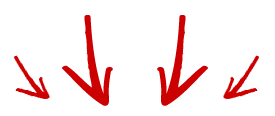The video could not be displayed.
This can be caused by the following reasons:
-
Microsoft Internet Explorer blocks the flash content on your page.
Click the warning in the upper part of the
-
browser and select the Allow Blocked Content...
-
option to continue opening the page.
-
You need to install or upgrade your Flash Player.
Please visit the Adobe
site to download and install
-
the latest version of the Flash Player necessary to be able
-
to display the contents of this page